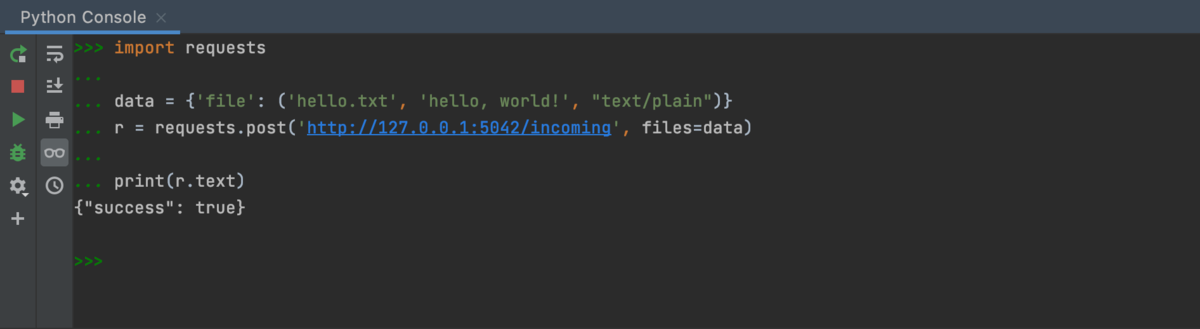仕事で Responderを使うことになったのでQuick Startをやった。
合間に自分用のメモを書きつつ実装したので、メモがてら残しておく。
Responder導入
前の記事 でPoetryを導入しているので、下記コマンドを実行して導入した。
$ poetry add responder
実装
# Declare a Web Service import responder api = responder.API() # Hello World! @api.route("/") def hello_world(req, resp): resp.text = "hello, world!" # Accept Route Arguments @api.route("/hello/{who}") def hello_to(req, resp, *, who): resp.text = f"hello, {who}!" # Returning JSON / YAML # resp.mediaに値を詰めるとJSONにシリアライズして返却する # clientがyamlを要求してきた場合(Accept : application/x-yamlなど)はyamlを返す @api.route("/hello/{who}/json") def hello_to(req, resp, *, who): resp.media = {"hello": who} # Rendering a Template # テンプレートのhtmlはtemplates配下に入れる # テンプレートの文字列は {{ variable }} の形で指定する @api.route("/hello/{who}/html") def hello_html(req, resp, *, who): resp.html = api.template('hello.html', who=who) # Setting Response Status Code @api.route("/416") def teapot(req, resp): resp.status_code = api.status_codes.HTTP_416 # Setting Response Headers @api.route("/pizza") def pizza_pizza(req, resp): resp.headers['X-Pizza'] = '42' # Receiving Data & Background Tasks # process_dataをバックグラウンドで実行しながら即時レスポンスする @api.route("/incoming") async def receive_incoming(req, resp): @api.background.task def process_data(data): f = open('./{}'.format(data['file']['filename']), 'w') f.write(data['file']['content'].decode('utf-8')) f.close() data = await req.media(format='files') process_data(data) resp.media = {'success': True} # Run the Server if __name__ == '__main__': api.run() # address、 portを設定する場合 # api.run(address='0.0.0.0', port=5042)
最後の Receiving Data & Background Tasks は、サンプルコードを /incoming に向くように変更して動作確認をした。
import requests data = {'file': ('hello.txt', 'hello, world!', "text/plain")} r = requests.post('http://127.0.0.1:5042/incoming', files=data) print(r.text)